Key Management (AWS)
Export symmetric keys using a pre-established key exchange key (TR-31)
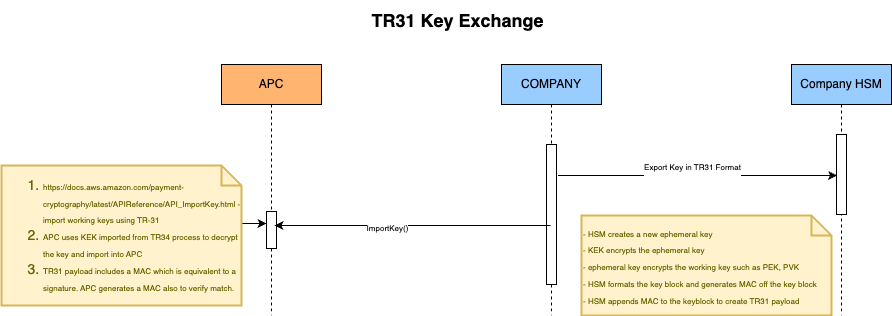
When exchanging multiple keys or supporting key rotation, you typically first exchange an initial key encryption key (KEK) using paper key components or, with AWS Payment Cryptography, using TR-34 (opens in a new tab). After establishing a KEK, you can use it to transport subsequent keys, including other KEKs. We support this key exchange using ANSI TR-31, which is widely supported by HSM vendors.
-
Set up your Key Encryption Key (KEK)
Make sure you have already exchanged your KEK and have the keyARN (or keyAlias) available.
-
Create your key on AWS Payment Cryptography
Create your key if it doesn't already exist. Alternatively, you can create the key on your other system and use the import command.
-
Export your key from AWS Payment Cryptography
When exporting in TR-31 format, specify the key you want to export and the wrapping key to use.
Example – Exporting a key using TR31 key block
aws payment-cryptography export-key \ --key-material='{"Tr31KeyBlock": \ { "WrappingKeyIdentifier": "arn:aws:payment-cryptography:us-east-2:111122223333:key/ov6icy4ryas4zcza" }}' \ --export-key-identifier arn:aws:payment-cryptography:us-east-2:111122223333:key/5rplquuwozodpwsp{ "WrappedKey": { "KeyCheckValue": "73C263", "KeyCheckValueAlgorithm": "ANSI_X9_24", "KeyMaterial": "D0144K0AB00E0000A24D3ACF3005F30A6E31D533E07F2E1B17A2A003B338B1E79E5B3AD4FBF7850FACF9A3784489581A543C84816C8D3542AE888CE6D4EDDFD09C39957B131617BC", "WrappedKeyMaterialFormat": "TR31_KEY_BLOCK" } } -
Import the key to your system
Use your system's import key implementation to import the key.
// import tr31 keyblock generated with AWS cloud HSM
pos.sendTR31Key(tr31KeyBlock);